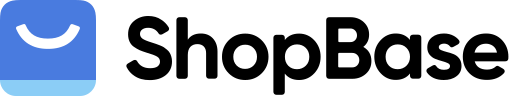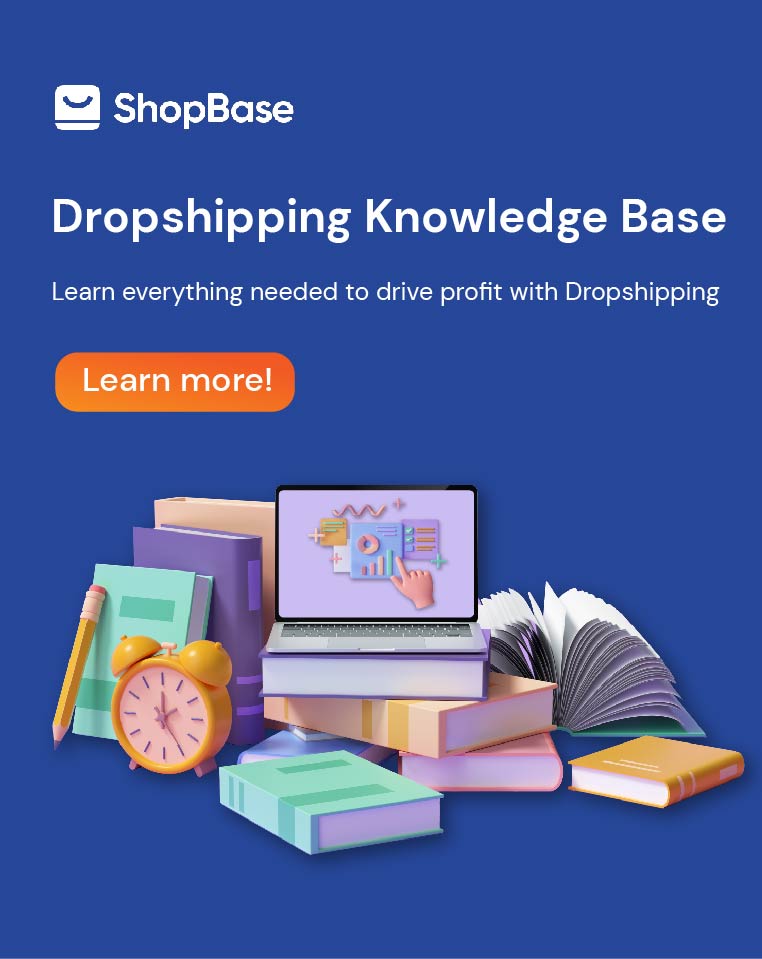Nowadays, integrating personal online shop with Facebook has become a standard in the ecommerce business world due to Facebook’s worldwide popularity as a social media. For beginners, let’s go through the steps to set up your own Facebook product feed.
Menu:
1. First, you need to understand the definition of a product feed!
A product feed is the set of items that your store wants to sell and display to customers. It can be a list of all items, or multiple feeds that are categories of your products. An online store owner will upload their product feed on their website to showcase and provide information for clients.
Okay, now let’s get started!
2. Step 1: Set up a Product Catalog
Since product catalog and product feed on Facebook go hand in hand, you will have to add a new Product Catalog first.
- Login your Facebook business account
- Go to Product Catalog in Settings and select “Add New Product Catalog”
- If you already stored your shop’s data on another platform, you can choose to connect to said platform and transfer the information to Facebook
- If you do not, create a name for your catalog and your product catalog is set
3. Step 2: Make a new Product Feed
Now that you have a catalog, you can start working on a new Facebook product feed.
- As said in step 1, you can integrate your business platform with Facebook right away with “Use Data Feeds”. Here you will have to insert the host URL in order for Facebook to get the data.
- Schedule your product feed. You can set a period of time after which the feed will be updated according to the host URL. We recommend setting it to daily or weekly. When you are finished, select “Start Upload”.
- If you need to add a product feed manually, go to “Product Catalogs” and click on “Add Product Feed”. After naming the feed, you will have to input each item with detailed information and images.
And that is basically all you need to do to create a Facebook product feed. We just provide you with the general idea, and Facebook will do the rest for you. Should you have any further questions, feel free to contact us.