
Skyrocket your dropshipping sales with Google Shopping ads
As told to ShopBase by Aaron Jackson, a part-time dropshipper with $100k+ monthly revenue, owner of 3 dropshipping stores.
Menu:
“Facebook ads are no longer a lucrative gold mine to dig in”
I’ve done dropshipping for about two years. Comparatively, that might not be too long for some people in the field, but it has been long enough for me to realize: it’s getting insanely difficult & expensive to get products sold with Facebook ads.
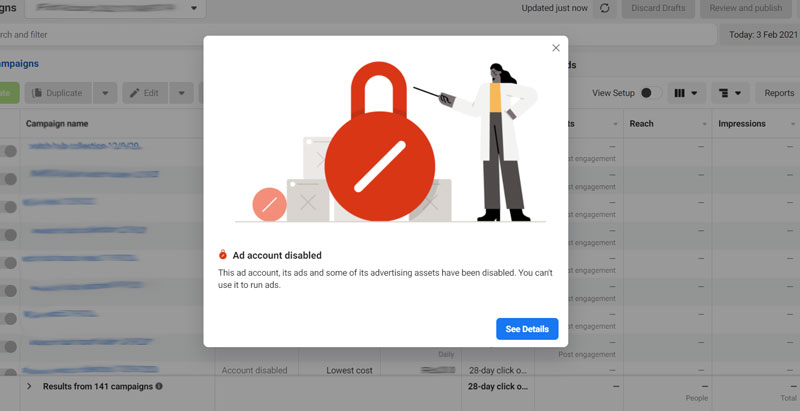
I don’t know if you faced the same problems I did with Facebook ads, but I’ve pretty much given it up and decided to move on to another advertising channel – Google Shopping ads.
To begin, I only planned to test Google Shopping ads for dropshipping while still running Facebook ads parallelly.
I’m fairly familiar with Facebook ads’ setup so it wasn’t too difficult for me to set up my first Google ad campaign. However, it turned out to be really difficult when trying to optimize the adset and make the campaign perform better.
After six months of diligent work & repetitious testing, I’ve learned three key lessons regarding Google Shopping ads optimization – especially Google Shopping ads for dropshipping – which I’m sure you can’t find in any other posts on Google.
Anyways, I don’t want to waste your time, so let me cut straight to those three lessons mentioned above after a quick detour. To help you gain a better understanding of these key lessons, I need to give you some context about my dropshipping business so you can get a better idea of what I’m selling and how my lessons are applicable to your business.
Minute changes reap massive results
It’s been two years since I created my first dropshipping store. It sells Hiking Gear items and has got a stable stream of customers. In addition, I’ve tested another store that sells Baseball Gear for about 6 months. I’m selling in this niche market mainly because I’m passionate about it and I conducted research that proves that the niche is profitable and worth investing in.

(I guess some of you may now be wondering if I could share the methods I employ for pinpointing my dropshipping niche specifically. I’d elaborate on this next time but for now, I want to set my focus solely on optimizing Google Shopping Ads for dropshipping. So, stay with me and enjoy the content I will be sharing below.)
Back to the topic at hand, I’ve tested Google Shopping ads for about six months and it has now become the top source driving traffic to my dropshipping store. Most importantly, what I’ve learned has been invaluable.
Briefly speaking, it’s small changes that produce the most remarkable results. Let’s dive in further:
Lesson #1: Increase clicks by 250% by optimizing product titles of the best-selling items
Issue: Increasing the number of clicks through some of my best-selling items without spending more. (Those items accounted for 60-70% of my total revenue generated from Google Shopping)
Solution: Optimize product titles using Google Shopping ads’ search terms report & other keyword research tools
Result: A 250% increase in clicks from Google Shopping ads + increased impression share + increased CTR.
Six months ago, I was selling baseball gear and Wilson baseball gloves were one of my best-selling items with Google Shopping ads. However, the traffic toward those items relied too heavily on the budget I allocated for the ads. The more I spent, the more the number of clicks increased and vice versa. At this point, it dawned on me that it was time I make a meaningful shift in how I would utilize my ad budget.
When it comes to search ads, I always think keywords matter most. So back then, I tried to figure out which product-related keywords were performing well and which were not performing well by using Google Shopping ads “search term report” and various other “keyword research tools,” (my favorite is SEMRush Keyword Magic Tool as it displays all search terms containing the keywords I enter).
After that, I started changing the product title of my Wilson baseball gloves to make sure it contained the most related keywords possible. I made dozens of changes to the title and monitored the results after each change. After a month of doing so, I was astounded with the results: a 250% increase in clicks through those items.
Original product title: “Wilson Classic Baseball Gloves #Model Number”
Any of the keyword research tools I was using would show that the top search keyword that contained Cameron’s Baseball Gloves were “left hand baseball gloves.” Thus, it was an excellent idea to include components of that keyword phrase into the product title of baseball gloves for left-handed players. The additional info such as leather fabric was also included.
Optimized product title: Wilson Youth Leather Baseball Gloves – Left Hand Throw
After using my newly optimized product title, I immediately saw a drastic increase in clicks through my Wilson baseball gloves from Google Shopping ads. Overall, the result was impressive: 250% increase in clicks from Google Shopping ads + increased impression share + increased CTR.
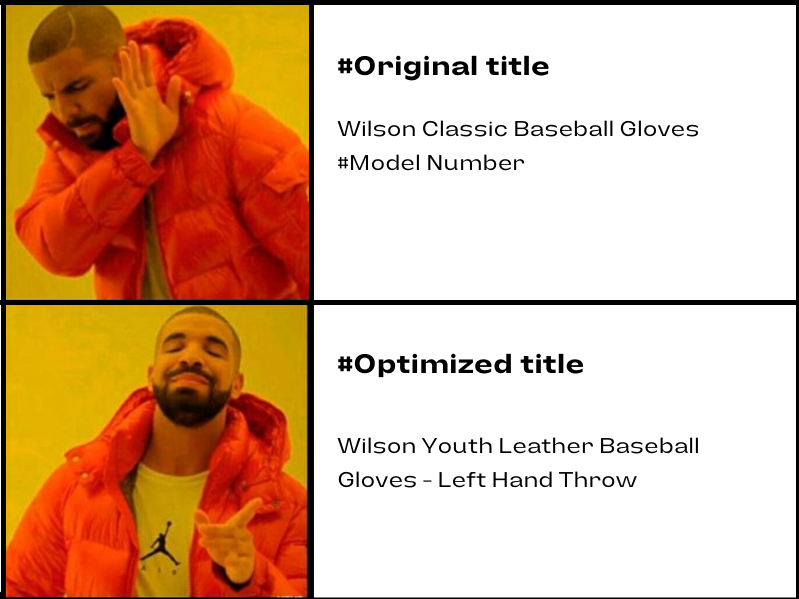
Then I did the same thing for my zero traffic items. As illustrated in the chart below, they started getting 50 clicks/day after I applied a few strategic adjustments in the way of product title optimization.
How to optimize your product titles?
The product title optimization rules I followed are:
1. Include key information of the products to drive new traffic
In the product titles of those items, I included key info of the products such as brand, colors, sizes, etc., and additional info of the products such as recommended users, behavior types, and materials. Plus, some specific items were suggested with product sets, product bundles for beginners, custom devices, and so forth.
2. Modify product titles to closely align with high-ranking keywords
I used Google Shopping ads “search term report” and some other keyword research tools to find which keywords were performing well and which were not. Then, I re-worded the product titles to closely match those high-ranking keywords.
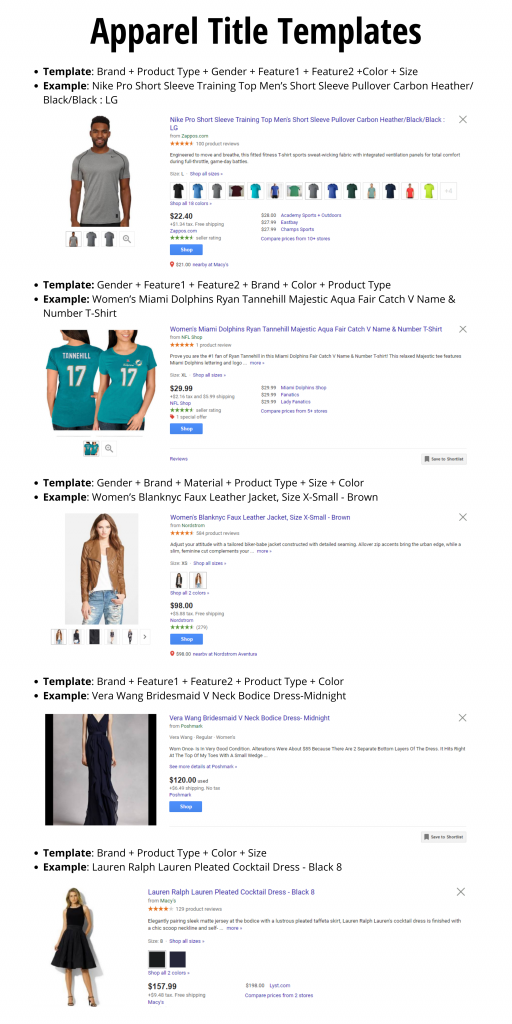
Based on my experience, I would conclude that product titles play a pivotal role in the quality & quantity of traffic generated from your Google Shopping campaign. If you spend time learning some tips on product title optimization and then apply those insights to your core items, you’ll be blown away by the results.
Lesson #2. A 178% increase in ROAS (Return on Ad Spend) by including 3 negative keywords
Issue: Low ROAS for 5 core product groups
Solution: Remove 3 negative keywords from the campaign
Result: A 178% increase in ROAS
In the two months following, I tested a group of apparel items with Google Shopping ads and quickly figured out this one important thing:
With those apparel items, I realized that all search queries that contained the word “men” never resulted in any sales. I guessed it was probably due to the fact that those items were more appealing to women. In that case, “men” was a negative keyword to my campaign. (If you’re new to negative keywords, read more here).
So, I was like: “Why do I have to pay for the keyword that generates no sales???”
I manually excluded the word “men” from all my info pages of those apparel items and the result immediately shocked me. It saved me the cost of over 500 clicks that month.
I did the same thing to my bigger Google Shopping Ad campaign (which I run for my 5 core product groups). I added only three negative keywords to the campaign and the result was impressive – a 187% increase in ROAS. Simply said, I just stopped paying for the keywords that didn’t drive conversions for me.
However, it turned out that Google Shopping ads already was equipped with a feature allowing me to exclude negative search terms from my campaigns to help me to only focus on the keywords that matter to my customers. All I had to do is to find a list of negative keywords and add it to my campaign. Google Shopping ads would then take care of the rest.
How to find negative keywords?
There is no easy-to-find fixed list of negative keywords for different campaigns. These words vary greatly based on the products you are advertising and the customers you are targeting. You will need to figure this out yourself by scrutinizing your Google Shopping ads search term reports and other keyword research tools.
Try to find out which keywords are bringing you sales and which are not. Also, watch & take note of which patterns and search intentions the people purchasing your products are typing and which patterns and search intentions the people abandoning your products are typing.
When selecting negative keywords for search campaigns, look for search terms that are similar to your keywords but might cater towards customers searching for a different product. For example, let’s say you are an optometrist who sells eyeglasses. In this case, you may want to add negative keywords for search terms like “wine glasses” and “drinking glasses.”
Keep in mind that you must select your negative keywords carefully because if you use too many negative keywords, your ads might reach fewer customers. Plus, negative keywords don’t match to any close variants so your ad might still show on searches that contain close variants of your negative keyword term.
>> Lesson learned: One key to a highly targeted campaign is choosing what not to target.
Lesson #3 Increase CTC by optimizing product pricing.
Issue: Low CTR or Conversion rate
Solution: Optimize product pricing
Result:
- A 50% increase in conversion rate of some items
- A 15% increase in CTR of my whole Google Shopping campaign (CTR is the most important factor that directly affects your advertising campaign’s performance)
- Some product groups that used to have very little traffic are now starting to acquire increased traffic thanks to improved CTR.
In the two most recent months of testing Google Shopping ads, I figured out that pricing was absolutely a make-or-break factor to my campaign.
In some cases, my ads generated sales even when my prices were not as competitive as my rivals’ (possibly due to the fact that the product segment I was selling was not highly competitive or Google’s algorithm found my products to be a great fit).
The fact is, the adjustments that I made wouldn’t be effective for very long and I knew it. So, I decided to make some changes to my product prices and track what happened. I implemented 3 main steps as follows:
Step 1: Add a custom label containing the retail, wholesale, and profit margins for each product on Google Shopping (you can easily use this information across other sales channels with DataFeedWatch).
Step 2: Highlight all the products whose prices need reviewing. They are often among the products with low CTR and uncompetitive prices (compared to my competitors’ in that product segment).
Step 3: Set the new prices that are both profitable for my business and still competitive for the product segment.
I’m still monitoring the results after each change. So far it hasn’t fluctuated too much but it does prove that such changes in pricing are essential:
- A 50% increase in conversion rate of some items
- A 15% increase in CTR of my whole Google Shopping campaign (CTR is the most important factor that directly affects your advertising campaign’s performance)
- Some product groups that used to have very little traffic are now starting to acquire increased traffic numbers thanks to improved CTR
How to find price benchmarks for your products
To be honest, it’s really difficult to find a price benchmark that rests perfectly between the profitability point and the competitiveness point. The bigger the profit, the less competitive the price and vice versa.
This is why you should do some research in the product segment you are selling, including spying on your competitors to see which price range they are selling in. Also, make some slight changes to your prices and keep tracking the results.
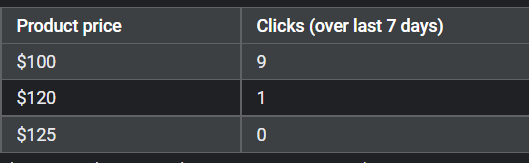
So, the benchmark product price would be calculated as: ($100 x 9 + $120 x 1 + $ 125 x 0) ÷ 10 clicks = $102.
Another way to find a “sweet spot” for your product price is to refer to the Price Benchmarks for Google Shopping ads. It shows on average how other merchants are pricing the same products as what you are selling. You’ll see a click-weighted average price for each product, which can help you understand the price at which other advertisers are successfully attracting clicks for a certain product.
Keep in mind that there is no right or wrong product price benchmark. Keep calculating and testing until you find the best price to scale.
Final thoughts
This has been a bit backward because typically I would introduce myself to you all at the beginning of my post, however, I wanted to keep the beginning portion brief so that we could jump straight into my tips.
Now for some personal background, my name is Aaron and I’ve been a dropshipper for about two years. I used to share my dropshipping tips through a blog post before this. And indeed, I never imagined that by sharing my 80/20 product testing tips so much attention would be garnered from my fellow dropshippers.
As an experienced dropshipper, I’m fully aware of how frustrating it can be to keep burning money on product testing and advertising without noticeable sales being generated. Meanwhile, there are tons of “self-proclaimed gurus” out there who keep bragging about their (fake) Shopify dashboards with 6-figure revenues and keep trying to sell us their dropshipping courses.
>> My previous post about product testing for dropshipping: Rule 80/20
Maybe now you can see why my true, experience-based story has grabbed so much attention. To be honest, it brings me more joy just sharing about my story – what I’ve learned along the way and replying to all your comments – than to brag about the so-called 6-figure revenue or something like that.